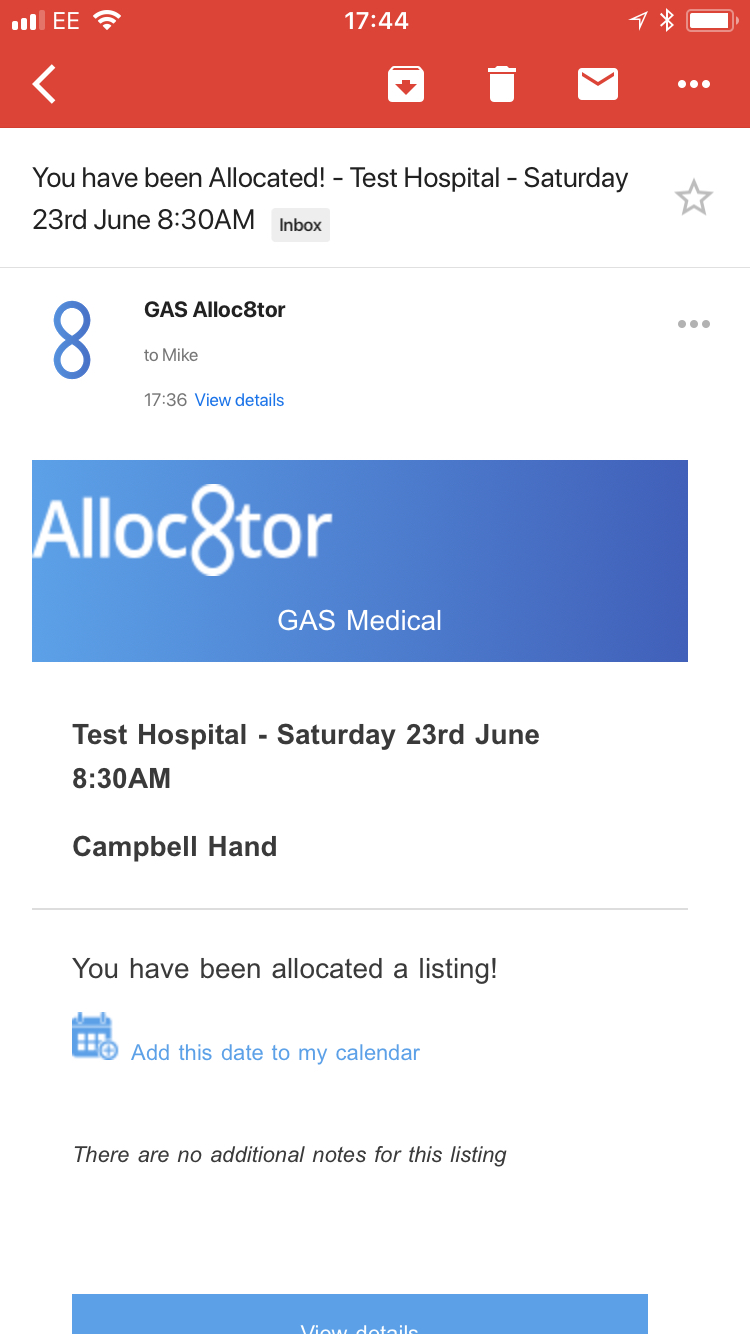Using the Alloc8tor system at GAS
We hope that you find the answers to these FAQs are helpful.
1. What is the link to login to my GAS Alloc8tor account?
The link to use is https://gas.alloc8tor.co.uk/
2. Do I have to remember this link on my phone?
No, on a phone it has been made easy for you.
When you first login to the Alloc8tor application on your mobile phone or tablet, an alert will drop to the bottom of the screen as shown in the picture.
You can click on the share icon in the phones menu. The share icon on an iPhone looks like this:
It will then offer you the option to "Add to Home Screen". This will add the Alloc8tor icon to your phones home screen just like all the other apps on your phone.
Scroll to reveal the "Add to Home Screen" button and hey presto you are done!
3. How do I change my login email and / or password and preferences ?
Go to the menu in your app by clicking on the three line burger icon and you can click on "Account details. Here you can update various user settings.
4. How can I keep my open lists tidy?
To help you to manage your open lists, you can click on the "Hide Responses" menu. This will hide all the lists to which you have already provided an availability response.
5. What do the coloured dots mean alongside my lists?
The coloured dots on the left hand side show the response that you have given to that specific list.
Green = Yes, I am available
Yellow = I might be available
Red = No, I am not available
Grey = No response received
The traffic lights on the right hand side of the list then shows you how all the other people who have been invited to the list have responded. This might help you to determine if you are really needed or not. The red flag alongside a list indicates that the admin need an urgent response to this list.
6. How do I find out about new open lists and lists to which I have been allocated?
New lists are made available within the app when you login. If you are clinically able to fulfil a specific list, then you will receive an email inviting you to respond. Emails are also sent to you if and when the list is then allocated to you.
7. How do I respond to lists?
You can respond directly in the Alloc8tor app or from the email notifications that you receive. Within the app you can also leave notes for the admin to give some context to your response.
8. I am a specialist in a specific area of medicine - can I restrict the lists I am invited to?
Yes, the preferences you selected during the first login process can be edited at any time.
This will prevent you being sent any emails or having any lists published in your profile within the application.
If you would like to still see the available lists in other areas of interest, but simply not receive the email notifications, then you can adjust your notification preferences for each specialist area.
See the FAQ below for more information on this.
9. Can I stop receiving all the notification emails?
One of the goals of the Alloc8tor platform is to minimise the number of emails you receive and to ensure that the emails you are sent are relevant to you. You can click into the menu and adjust your preferences at various levels
Specifically for each individual skill set to which you are marked
Specifically to limit emails to days when you are actually available for work
If you can never work on a Sunday, then untick Sunday and you will not receive any emails for lists on that day.
Or indeed to opt-out of all notification emails.
Note that lists which are flagged as urgent by the admin staff may override some of these settings.
Should you need further support, please contact us via email at support@alloc8tor.co.uk.